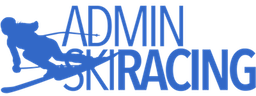FIS-Only Account Creation
These steps are only to be used if the participant is NOT a USSA member and does not wish to participate in USSA races. If you have a USSA number, please go back and follow the normal instructions.
Step 3 (FIS)
Enter the name and FIS Code of the Participant. AdminSkiRacing will check to see if the Participant has been created on our site. Make sure to use the exact name you used with FIS (no nicknames) to avoid participant entires.
IMPORTANT: If the FIS Participant has not yet been created, the FIS Lookup Wizard Step 2 will ask you to fill out the Participant’s profile, as seen in Step 4A. If you are not the Primary Account holder for this participant, we advise you contact the Parent/Guardian or the Participant and have them create an account before you continue the registration process. If the FIS Participant has already been created, skip to Step 4B.
Step 4A
If the FIS Code provided has not been created yet, you will be instructed to include additional information about the FIS Participant.
Step 4B
If the site successfully finds the Participant, you will come to the page below.
Click the link to Add the participant to the page, and once you see the Successfully Added notification, select Finish to be returned to your Particiapnt page.

From the Participants page, you can create additional participants or begin registering for races.