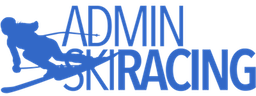Manually Add Registration to Race
Important: Registrations can only be added manually if the racer already has a Participant profile on our site.
Starting at your Dashboard, go to the event details of the race by clicking View All.
You will need the USSA ID or FIS ID of the racer you are adding to your race. When you enter this ID, we will search for the Participant with the matching ID. If you enter the number of a Participant who is not currently in the database, you will receive an error.
If a matching Participant Profile is found, you will be able to select the Gender and Age for this Participant's registration.
Click Finish and you will be taken back to your Event Details page. At the bottom, you will see the new registration in the Racers list. The paid amount will reflect $0, because they have not captured payment through the website, so you will not see a refund button.
Why must the racer have an existing Participant Profile?
The Participant Profile must be created before a Participant can be added to a race because it validates two very important pieces of information: Date of Birth and Email Address.
If the Parent/Racer does not want to create a Participant Profile on our website, you can add the Participant to your own Participants list.
If you would like to learn how to add a Participant to your My Participants page, click here for more information.