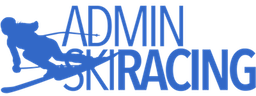Event Message Tutorial
If the occasion arises where you will need to send a notification to all racers who are registered for an event, such as cancellation of the event or postponement, you can send a notification email through the Event Detail page.
Go to your Dashboard and click the green View All button next to the race. This will bring you to the detailed admin view for your race.
Look for the Event Message button.
The copy in the email will read:
"Hello {First Name} {Last Name},
You are receiving this message because you are registered for {event title} on {event date}. The RA for this event would like to notify you of the following:
{Email Message Text}"
Here is an example of an email you can send with this tool, and how it will look in Gmail.
Users will see something like this:
This email comes from [email protected], so users will NOT be able to respond from this email. It is a notification email only. You will need to include contact information in the Email Message if you expect racers to respond.